LayoutAnimationをAndroidでも動くようにする
前にこんな記事を書いたが
Androidでは動かなくて調べた
import { UIManager } from 'react-native'; constructor() { super() UIManager.setLayoutAnimationEnabledExperimental && UIManager.setLayoutAnimationEnabledExperimental(true) }
こうするだけ
ドキュメントにもちゃんと書いてあった
ReactNativeでglamorous-nativeとstyled-componentsを使ってみた
ReactNativeでスタイルを書きやすくしてくれるライブラリがある
styled-comopnentsはスター数が1万を超えの人気ライブラリ
主にウェブの方で使われてるがReactNativeにも対応してるっぽい
glamorous-nativeは後発でstyled-componentsなどに影響を受けて出てきたライブラリ
同じようなことが出来る
なぜ使うのか?
- スタイルに名前を付けなくて良くなる
- コンポーネントにどのスタイルがかかっているか一目瞭然
- 簡単にスタイルを設定出来るようになる
などでしょうか
ちょっとスタイルが違うだけのコンポーネントが乱立して雑にならないように気をつける
どちらが良いのか?
まず普通にスタイルを適用する書き方だとこうなる(一部省略)
import { Text, StyleSheet } from 'react-native' const styles = StyleSheet.create({ text: { fontSize: 20, color: 'red' } }) <Text style={styles.text}>Hello!</Text>
styled-components
次にstyled-componentsだとこうなる
import styled from 'styled-components/native' const MyText = styled.Text` fontSize: 20, color: red ` <MyText >Hello!</MyText>
ウェブの時みたいに props は渡せないみたい
glamorous-native
glamorous-nativeだとインラインでpropsにスタイル名を渡す形式で書ける
import glamorous, { Text } from 'glamorous-native' <Text color="red" fontSize={20}>
または、前もって定義して使うことも可能
import glamorous from 'glamorous-native' const MyText = glamorous.text({ fontSize: 20, color: 'red' }) <MyText >Hello!</MyText>
styled-componentsだとスタイルのキャッシュが効いてない?
こんな記事があった
Why you don’t need Styled-Components in a React Native app.
普通に書いた時の styles はプレーンなオブジェクトでも動くが
StyleSheet.create はスタイルをキャッシュして再利用してるので必要らしい
だがstyled-componentsはキャッシュしてくれてないらしくglamorous-nativeはそこらへんをよしなにやってくれている
const styles = StyleSheet.create({ text: { fontSize: 20, color: 'red' } }) // ↓↓ これでも動くがキャッシュされない const styles = { text: { fontSize: 20, color: 'red' } }
glamorous-nativeは他にも色々機能がある
既存のコンポーネントのスタイルを拡張して使う
const MyTextComp = glamorous(MyText)({ fontStyle: 'italic' }) <MyTextComp>Hello!</MyTextComp>
propsを自分で操る
const MyText = glamorous.text( { fontSize: 20, color: 'red' }, (props) => ({ fontWeight: props.noBold ? 'normal' : 'bold' }) ) <MyText>Hello bold!</MyText> <MyText noBold>Hello noBold!</MyText>
このあたりはREADMEに詳しく例が乗ってるので助かる
GitHub - robinpowered/glamorous-native: React Native component styling solved💄
その他、アニメーションと合わせて使う時のサンプルと
ナイトモードなどのテーマを実装したい時のサンプルがリポジトリにあるので参考になる
https://github.com/robinpowered/glamorous-native/tree/master/examples
結論
glamorous-nativeが良さそう
適当に書いたコード↓
https://github.com/rskull/glamorous-native-example/blob/master/App.js
参考リンク
Why you don’t need Styled-Components in a React Native app.
ポートフォリオサイト作り直した
仕事でもずっとReaectNativeばかりで、まじめにフロント書いてないので
勉強がてらポートフォリオサイト作り直した
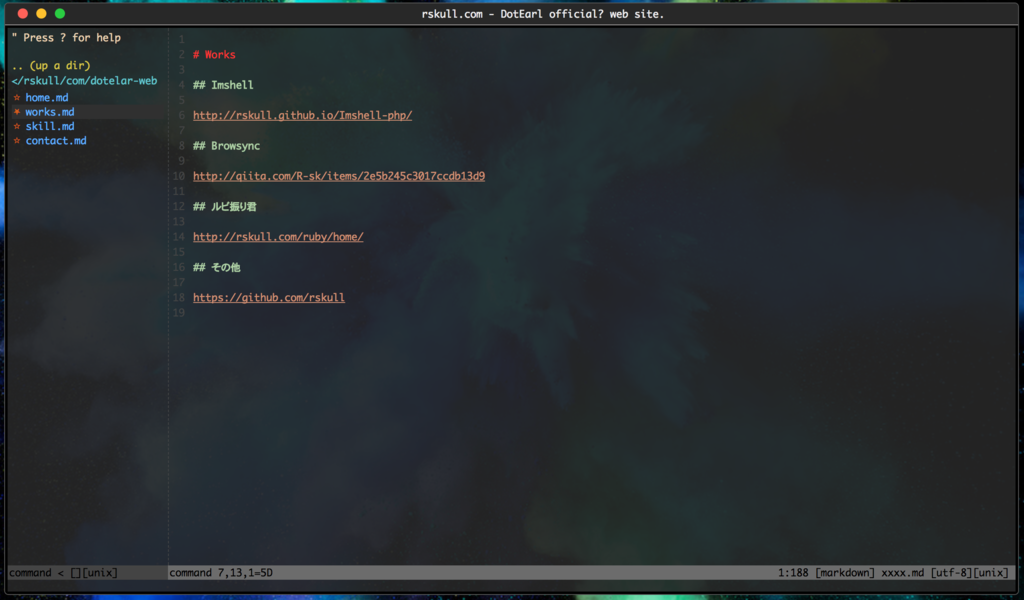
環境構築
$ yarn add react react-dom react-router-dom styled-components
Webpack + Babel 関連
$ yarn add webpack webpack-dev-server extract-text-webpack-plugin babel-loader babel-polyfill babel-preset-react babel-preset-es2015 babel-preset-state-2 babel-core --dev
CSS周り
$ yarn add css-loader cssnano postcss-easy-loader postcss-loader style-loader --dev $ yarn add normalize.css
キーバインドするために入れた
$ yarn add keycode react-keydown
Decorator使うのに必要
$ yarn add babel-plugin-transform-decorators-legacy --dev
.babelrc
{
"presets": ["react-native"],
"plugins": [
"transform-decorators-legacy"
]
}
webpack.config.js
const path = require('path'); const ExtractTextPlugin = require('extract-text-webpack-plugin'); const BUILD_DIR = path.resolve(__dirname, 'public'); const APP_DIR = path.resolve(__dirname, 'src'); const extractCSS = new ExtractTextPlugin('style.css'); const config = { entry: [APP_DIR + '/index.js', APP_DIR + '/style.css'], output: { path: BUILD_DIR, filename: 'bundle.js' }, module: { rules: [ { test: /\.js$/, exclude: /node_modules/, loader: "babel-loader" }, { test: /\.css$/, use: extractCSS.extract([ 'css-loader', 'postcss-loader' ]) } ] }, devtool: 'source-map', devServer: { contentBase: 'public', port: 8080, }, plugins: [ extractCSS ], }; module.exports = config;
シンプルな構成
webpack-dev-server を実行すればサーバーが立ち上がる
作ってみて
styled-components で雑に書いてしまった感じ
小さいサイトなのでReduxも入れてない
react-keydownでキーイベント使えるようになったのはいいけど、画面の端っことか関係無いところクリックするとイベントが解除されるのどうにかしたかった
SSRがめんどくさかったからHashでルーティングするようにしてある
次はもうちょっと大きいサイトをかっちり書いてみる