ミドルウェアを使わないreduxをちゃんと理解するための個人メモ
仕事でいきなりredux/redux-saga さらに redux-actions の環境を触ってきて
ミドルウェアを使わないシンプルな構成のreduxの理解が浅かったのでちゃんと覚えようと思った
環境構築
お手軽 create-react-app
$ create-react-app react-redux-example
次にreduxを使うのに必要なnpmモジュールをインストールする
$ yarn add redux react-redux
react-redux は react で redux を扱うために必要
これだけで環境は整った
処理の流れ
ActionType
ただの変数
イベントの名前を付けてく
const ADD_ITEM = 'ADD_ITEM' const DELETE_ITEM = 'DELETE_ITEM'
Action
オブジェクトを返すだけのピュアな関数
typeを設定するのはお約束
// typeにActionTypeを設定 export const addItem = item => ({ type: ADD_ITEM, item }) export const deleteItem = id => ({ type: DELETE_ITEM, id }) // addItem('hello') // -> { type: 'ADD_ITEM', item: 'hello' }
Reducer
storeの構造はここで決まる
import { combineReducers } from 'redux' // 初期値 const initialState = [ { item: 'hello' } ] const todos = (state = initialState, action) => { switch (action.type) { // アイテムを追加 case ADD_ITEM: return [...state, { item: action.item }] // アイテムを削除 case DELETE_ITEM: return state.filter((v, k) => k !== action.id) default: return state } } // 分割されたreducerを合成 // これがstore全体の構造になる const reducer = combineReducers({ todos })
Storeを生成
import { createStore } from 'redux' // 前述のReducersで生成した値が入る const store = createStore(reducer)
ミドルウェアがある場合はcreateStoreの第2引数に設定を渡すが
今回は素のredux構成なので省略
描画する
index.js を編集
import { Provider } from 'react-redux' // ... ReactDOM.render( <Provider store={store}> <App /> </Provider>, document.getElementById('root') ) // ...
ここでやっとreact-reduxが登場
storeの値やActionが使えるようになる
App.js
containerとなるものは全てこの形式で書かれる
import { connect } from 'react-redux' class App extends Component<{}> { render() { const { todos, actions } = this.props return ( <div> <button onClick={() => actions.addItem('world')}>ADD</button> <ul> {todos.map((v, k) => <li onClick={() => actions.deleteItem(k)}>{v.item}</li>)} </ul> </div> ) } } // stateにstoreの値が入ってる // this.props.todosで使えるようになる const mapStateToProps = state => ({ todos: state.todos }) // Actionsで定義した関数が使えるようになる // this.props.actions.addItem('hello') const mapDispatchToProps = dispatch => ({ actions: bindActionCreators(Actions, dispatch) }) // Appコンポーネントに各値を接続 export default connect(mapStateToProps, mapDispatchToProps)(App)
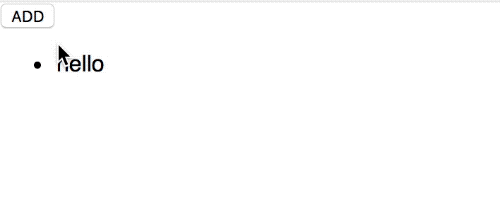
まとめ
処理の流れが分かってスッキリした
今回のソース
わかりやすいように出来るだけ1ファイルに納めて書いてる
次はミドルウェアを導入してどう変わっていくかを確かめる
※追記
タイトル変えました
以上